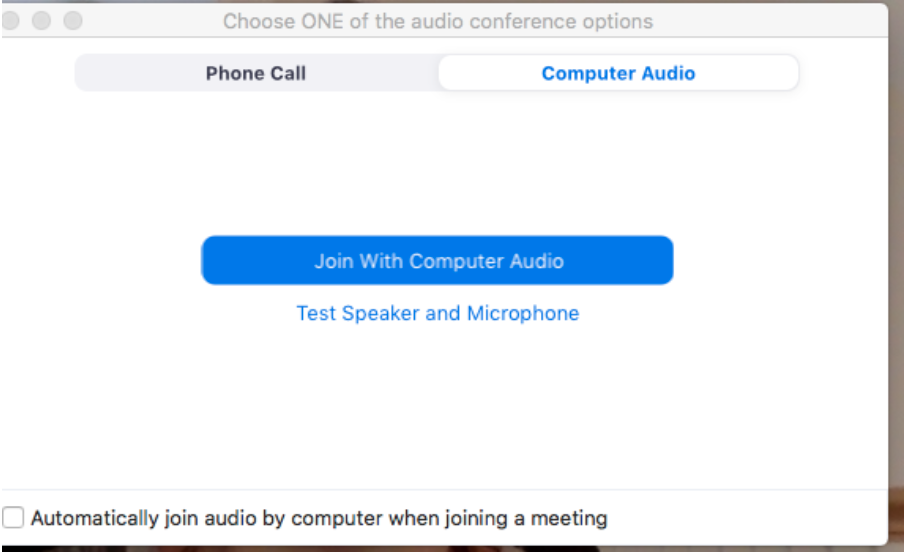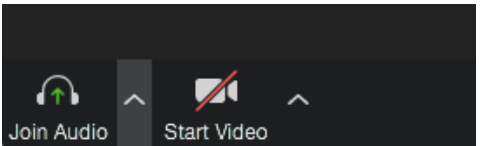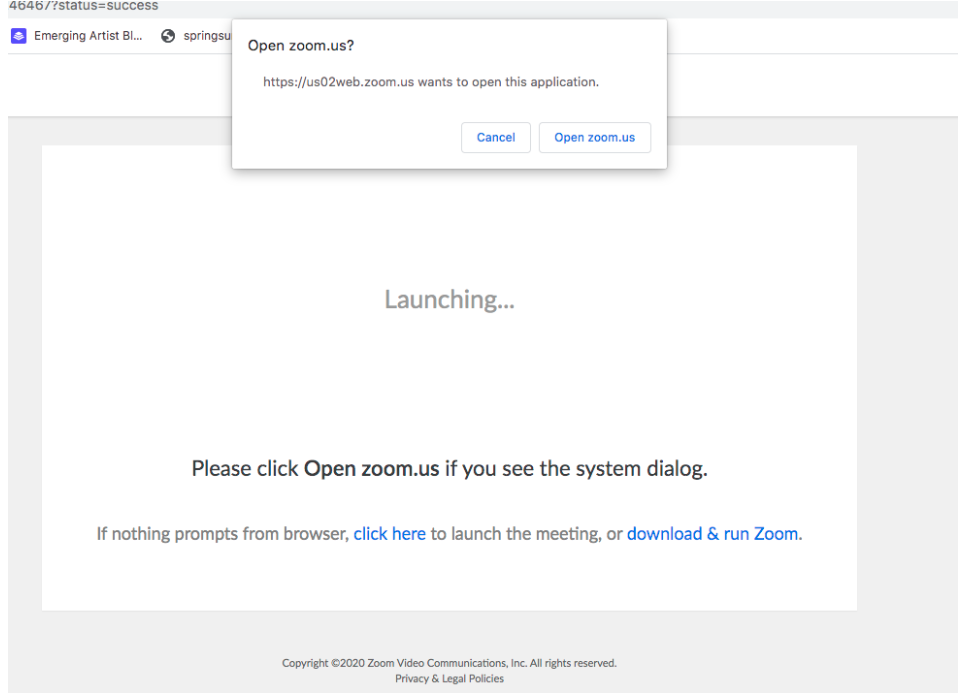
Spring Social at Home Zoom FAQ
Find a Class
Zoom Frequently Asked Questions
1. Where can I join a ZOOM Meeting?
On your phone, Mac or PC computer, I-pad
2. How can I join a zoom meeting?
You will receive an invitation with a link to the meeting. If you do not have a ZOOM app, it will launch automatically
3. Do I need a microphone and a camera?
YES. If you don’t have a microphone or a camera on your device, you can use your phone. Just dial the numbers provided in the invitation. Check your computer first. Sometimes the microphone and camera are built-in.
4. How do I get invited to a Zoom call or Zoom Meeting?
When someone invites you to a zoom meeting or a zoom call you will receive a link like this by email or by text message:
NOTICE: the link below is an example NOT the actual link!
Join Zoom Meeting
https://us02web.zoom.us/j/84329821234?pwd=ejF4R3VMY2JOK1JTT1lSQi9OZGo0UT...
Meeting ID: 843 2984 12345
Password: 318355
One tap mobile
+13126266799,,84329849010#,,#,318355# US (Chicago)
+19292056099,,84329849010#,,#,318355# US (New York)
Dial by your location
+1 312 626 6799 US (Chicago)
+1 929 205 6099 US (New York)
+1 346 248 7799 US (Houston)
+1 669 900 6833 US (San Jose)
5. Do I need to download the app?
NO. It will automatically download when you join a meeting
6. Do I have pay to a ZOOM attend a meeting?
Not for this specific Eliot School event. If you do not want to open a ZOOM account, you do not have to. Just use the platform to attend meetings.
7. I clicked on the link. Now, what do I do?
You will see this window. Click on open zoom.us
Then click on join with Computer Audio. If you are a first time user, it is best to test the speaker and microphone, but you don’t have to.
Once you enter the meeting go to the bottom left corner and hover over the camera icon. Select the show video if you wish to be seen.
Next to it you will see a microphone icon. Select the option to use a computer audio option. How to avoid my own background noise? You can mute and unmute yourself. For this meeting, the host of the meeting will have the control to mute and unmute guests to avoid background noise.
Now you are ready to join a ZOOM meeting!
We look forward to seeing you at the Spring Social at Home on Sunday, April 26 at 4 PM on ZOOM!!!